Steve Holmes
(Co-founder Feedsy)
I do a lot of appointment booking and short and long term planning, as I am sure you do. While the paper methods work just fine, I transitioned a long time ago to an electronic diary, and most of us have.
As you know this transition certainly didn’t happen over night, there was a process of trust that had to be earned with adopting something new.
So it made me think, what other “paper partnerships” do I use on a daily basis that I could divorce myself from using?
I would like to introduce you to something I have discovered that is very cool and potentially life changing.
Do you remember the journey of ditching the paper diary? The paper version had that lovely visual appearance, and to be honest, I enjoyed the way it felt, including the way I could flick to any day/month quite quickly. I also enjoyed making notes and using my diary as a to-do list and took pleasure in crossing out tasks as I completed them.
However the digital diary just had so many advantages including sending and receiving calendar invites at mutually convenient times. Let’s face it more and more of us are now working out of the office and taking calls on mobiles, and we were having to ask people to send a calendar invite or call the office to book a time.
So, the digital diary was adopted, but trust certainly had to be earned. At times that trust was broken because I did lose appointments in that transition period, so I kept a paper copy as well. But as you would expect, to maintain two diaries just became unmanageable.
Fast-forward 15 years, we have a calendar that syncs with every device and updates when I change time zones, great! But what next when it comes to ditching more paper partnerships?
Yes! I have just made another transition from paper to digital, and it has changed my life. I felt so good about it I had to share what I found.
Ingredients
- iPad Pro 12.9″
- Apple Pen
- One very cool app by MyScript Nebo
“I wanted to simulate the real handwriting in a notebook experience, whether I am with a client, organising my day or taking notes at a conference.”
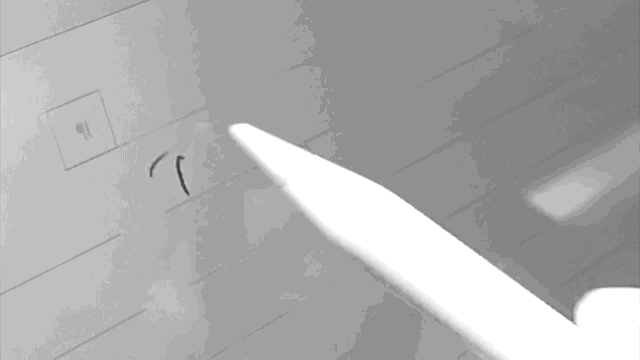
I know what you might say, “iPads have been around for years, and so have pens that we can use on our tablet devices”.
But not all pens, iPads or apps are created equal, and most of you may not have heard of the very cool MyScript Nebo app. I love my new iPad Pro 12.9”, it just happens to be the same size as the old A4 scribble pad I used to use for my entire note taking existence.
The combination of these three elements will change your life for the better. It’s like taking that leap to the digital diary all over again and never looking back.
So did the transition take me long?
Short answer, no, but I did keep my old notes for a while. (Truth be told I still have them filed away.)
All of my daily “to do’s are now entered into just one folder within my Nebo iPad app; other folders consist of client appointments and process documents so that I can do “mark-ups” with my groovy Apple Pen. I love creating that priority list and crossing things out when they are completed, that’s why this system works for me instead of other electronic “to do” list applications.
I love how file notes can be naturally written and sketched with the added benefit of being easily found, sorted, exported and converted to typed text (by double tapping with finger or pen) when I want them to be.
In my role with Feedsy I also check and record processes, so this app enables me to insert a picture or a process map and tick some boxes. Again, very simple, paperless, satisfying and knowing that I have completed that process entirely.
For more information you can visit this website and look out for this app

You can download the app right now on iTunes or Windows 10
Please Note: When I downloaded the iTunes app in May 2017, it was free, but historically it has been priced at $2 and $9.





