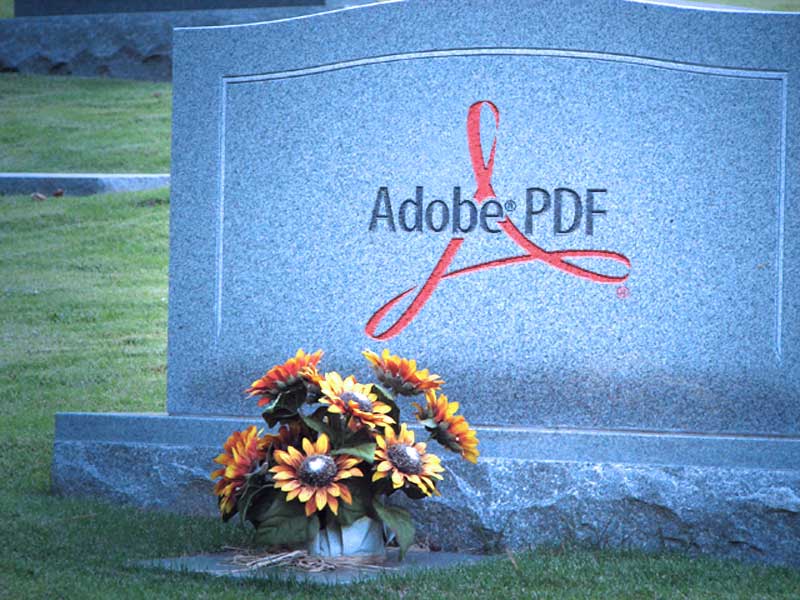
By Gavin Klose
(Feedsy)
If you produce PDF newsletters then you need to read this.
Because sitting on the bus a few years ago, I began to wonder, “Will PDFs follow the fate of the CD?”.
Well, I reckon they have. Let me explain.
The rise of the PDF
As a graphic designer in the mid 1990s it seemed like the Portable Document Format (PDF) Newsletter was the silver bullet of business communications.
Adobe created the PDFs in the early 1990s and designers like me loved them because they locked in the integrity of our layouts including fonts and images. And designers were needed to create each edition in their designer software (which soon became an all Adobe affair).
Brands loved PDF newsletters because the one single beautifully designed PDF could be printed and mailed, sent as an attachment by email or even put on the website to view or download.
In the golden era of the PDF, the newsletter recipient found them easy enough to view on screen or, more often than not, printed out to be read later. A complete four page printed newsletter could be read in all of its glory – but without the green stigma (and costs) of printing.
The beginning of the end for PDFs
But that has all changed with the rise of the iPhone (in 2007) and iPad (2010) – OK and Androids too.
Engaging with content has become mobile.
Screen reading is no longer confined to desktop workstations or kitchentop laptops (after the kids are in bed). The latest news and gossip can now be consumed anywhere, anytime. And news is no longer confined to text and image as video and affordable 3G+ plans are part and parcel of our digitalised lives.
Remember when people used to read the newspaper on the bus? You don’t have to be Rupert Murdoch to see that most of us now get their news fix on their smartphones.
Ask yourself: when was the last time you saw someone reading a print-out of a PDF on the train – or anywhere for that matter?

PDFs are a nightmare to read on smartphones

This is how news should be read on a mobile
Pinch me – PDFs are a nightmare (to read)!
OK, so smartphones and tablets have simply made content (and your PDF) more mobile – right?
When was the last time you tried reading a PDF newsletter on your iPhone or Phablet – and enjoyed the experience?
Constant pinching to make the text legible, scrolling down/up/sideways to follow the flow of multiple columns, and then losing your spot or having to zoom right in again after flipping to the next page … it’s a nightmare.
When was the last time you watched a video embedded in a PDF? Hello. Anybody?
With about 50% of the world’s emails now being read on iPhones alone, your news NEEDS to be a joy to read on mobile devices.
Let me share this with you
More and more of the content we see is shared with our peers – by email, favourite Social Media channel and, yes, still around the office water cooler.
But it is INDIVIDUAL articles that are shared – and not the entire edition of the newspaper, newsletter or even the blog homepage that is passed on.
PDFs simply make it impossible for people to share THAT gem of a story at the bottom of the third column on page 3. PDFs simply do not fit into today’s micro-consuming and sharing of (your!) content.
You can’t judge a newsletter by it’s PDF cover
You want people to read your news on your website or eDM, right?
How enticing is that hyperlink text Newsletter, September 2014, single cover image or worse still, the Adobe PDF icon?
Answer: zzzzzzz.
Which is a shame, because inside that link were eight brilliantly written articles including an “interactive” hyperlink to a funny youtube video inside.
Imagine attracting clicks by the actual article topics (and image) rather than the edition number of a faceless PDF newsletter link?
Life after PDFs
So you’ve zipped through the stages of grief for the loss of your PDF newsletter.
Now what?
A simple shift in thinking: focus less on creating the Newsletter, September 2014 and more on producing and distributing eight amazing articles.
Turn your website’s News section into a blog (or create a separate blog using WordPress, Blogger etc and link it to your site) and create individual posts for EACH article.
After all, it is the individual articles that will interest individual people.
Create (or “Post” in blogger language) these articles whenever you want – one at a time. No need to create an edition or the anxiety of doing it all at once. And articles can be any length without needing to fit into any fixed A4 page count – woo hoo!
Oh, and one more thing: make sure your news/blog is “responsive” – meaning that it will display differently on a smartphone or tablet than it does on a laptop. Note: “differently” normally means the articles display in full width on any mobile device with a font size that is easy to read without needing to pinch-zoom.
Getting the message out – without a PDF
In today’s digital landscape there are many ways to discover and receive news.
Because each article is an individual post, each will have a unique URL or website address (hopefully a friendly URL with the-name-of-the-article in it).
Now you can share individual stories on your social media channels, directly by email, or feed to influential bloggers. And the beauty is, the title of the article is now not hidden inside of a generic PDF – it is displayed individually on your news page, perhaps even with a featured image and excerpt to click for more.
Yikes! What about eNewsletters?
There is still a place for eNewsletters as email continues to be an effective channel for welcome content.
So how do you collect individual articles to publish a single eNews?
There are many online email sending services that enable you to create beautifully branded “responsive” email newsletters and handle all of the unsubscribes and spam compliance stuff.
Best of all, services like MailChimp and Campaign Monitor also allow you to combine blog articles into one email. Some allow you to manually select and send articles. Others provide the convenience of auto-sending any new articles every day, week or month which is good news, because your number one passion and reason for being in business probably does not revolve around briefing a designer and creating newsletter masterpieces.
More and more people are downloading specialist news apps to view news when and where they want and away from a cluttered inbox. So why not create and promote your own “news app” full of relevant and useful articles that make your brand look like a thought leader in your sector?
So is this the end to well-designed newsletters?
Heck no!
Remember, I am a Graphic Designer from way back – so I would never advocate anything that would make a brand look bad.
The main change is what is being designed.
Rather than laying out dynamic multi-column pages with dynamic negative spaces, the design now is, more than ever, in the details. Designers need to work in a single column and relish in the CSS styling of the posts (e.g. typography and elements such as “Read More” buttons) and get the juices flowing about the header, footer and background elements on the website and email templates.
Sounds hard though
If you have the time and digital and design chops to research and template all the different delivery channels and blog platforms (not to mention the new Australian Privacy Laws), then you could do all of this yourself. Alternatively you may have the time, resources or money to brief your IT, Design and/or Communications Agency to create new templates and online integrations to outsource the infrastructure.
Posting content is the easy part. Unless you get writers block.
There are services like Feedsy (yes, this is a plug) that have done all of the hard work for you to provide affordable, fully integrated and beautifully designed blog and automatic email sending.
Whilst there are other news source services, Feedsy also provide weekly stories all ready to publish every week (in case you get writer’s block or a blocked-out diary).
So, say goodbye to the PDF and hello to the ADSF (Any Device Story Format), SSF (Single Story Format), MSF (Multi-device Story Format) or ROAD (Read On Any Device).




